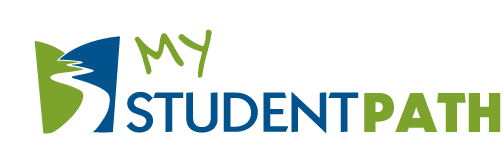If you type your name into the Google search bar, what comes up? Maybe it’s some photos you’ve posted on an Instagram account, or perhaps the handles for other social media accounts attributed to your username.
Maybe it’s your name from a news story when you appeared in the local newspaper for your high school football game. No matter what comes up, this is all part of a “digital footprint.”
Googling your name might seem weird or pointless, but it’s good to know what’s out there and what others see – such as college admissions professionals or future employers – when they take a look into you and your profiles. There’s a lot that goes into the online world, from everything to social media photos and website mentions.
Keeping a close eye on what’s out there, what an individual puts out there and the image it portrays is all part of internet safety.
One of the most basic things someone on various social media platforms can do is take a good look at his or her privacy settings. It may seem like a boring task, but a quick scan to make sure the highest privacy settings are chosen can be helpful toward keeping information and profiles safer.
VIDEO LINK: https://youtu.be/Cnc4LaevRBw
Along with privacy settings, have a system in place for setting up strong passwords for all the social media sites and any other websites or apps that require a sign-on procedure. It might sound ridiculous, but “password” or “123456” aren’t unheard of when it comes to passwords. That just won’t cut it and is a simple, welcoming invitation for someone to steal information or hack into an account.
When creating a password, pick some combination of letters (at least one capitalized letter is good, too), symbols and numbers to make things more secure. Some websites help out by requiring a certain amount or type of characters before allowing a password to be created. It’s also a good idea to have different passwords for different sites and to change them up every so often. There are password managers out there to help keep track of everything as well. And of course, don’t share your passwords with anyone else.
VIDEO LINK: https://youtu.be/wyjd73tUXig
Another thing to keep in mind is that posting things online is permanent, even though there’s usually a delete key or button to be found somewhere. Once something goes up online, anyone can save the page, take a screenshot or download a photo before or if it later gets taken down.
It may seem daunting, but it’s a good reminder to always take a breath and think about what you’re posting online. Inappropriate photos from a party can show up years down the road and hurt chances of employment. Posting hasty comments in the heat of the moment that might be regrettable later aren’t always a flattering option either.
It often happens, sometimes with public figures, when old Tweets from years ago will come to the surface that can hurt someone’s image.
Scams and spam emails are still out there, too. Whether it’s an email or direct message via social media, never click on links or download messages from users you don’t know. Doing so could release viruses to the electronic device.
Along with this, never provide personal or especially banking information to people you don’t know. Remember, banks and other organizations that might need such personal information like addresses and social security numbers will not ask for it online.

5 tips to play it safe online
1. Check and be aware of your digital footprint so you can see what others see about you online.
2. Keep those privacy settings on a high level of security and up-to-date.
3. Generate strong and different passwords for all the websites you log into.
4. Once you post something online, it’s alive electronically for good.
5. Be careful where you click. Avoid unknown links or messages that could cause viruses.
Check out: