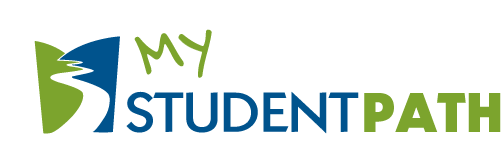EDUCATOR’S GUIDE TO IMPLEMENT STUDENT PATHS ONLINE
The following steps serve as a guide to help educators successfully implement the flexible Student Paths program with students online. Also check out our video tutorial for students.
1. One-time student registration - 5-10 minutes
Have your students register at www.mystudentpath.com. Once that is completed, they can use that to log in anytime/anywhere going forward.
2. Connect with post-secondary options - 5 minutes
After the registration students are asked if they would like to be connected to any of the post-secondary options that support the program. This is optional. Similar to a college fair, if students would like to get more information they can indicate this and provide an address, phone number, and email for their chosen option(s) to contact them. Otherwise they can simply say “not interested.” This provides the student an opportunity to learn about their post-secondary options early and often.
3. Take a brief survey - 5-10 minutes
Students are then prompted to take a survey which are designed to get them thinking about their future and how what they are doing now will impact that future. The questions will differ each time. None of this information is shared or passed on to third parties. The survey will consist of 3 questions.
4. Access the content - 15-20 minutes
After completing the survey, students are taken to the home page, where they can access all available content. This content includes articles and videos that have a unique “peer-to-peer” perspective. Teachers can access lesson plans that correspond with some of the available articles under the “Lessons” tab on the menu bar.
Requirements & Resources for Implementation:
New articles, lessons and videos are launched each school year, and we ask that you use something from the program at least two times per year as well as have your students complete two brief surveys, which is also how your school earns money from our sponsoring colleges. The fall survey can be completed between August and December and the winter survey can be completed between January and June.
Your students will be automatically prompted to take the survey after they log on to their account for the first time that semester. surveys are not tied to specific articles or lessons, but instead measure overall growth with college and career readiness.
If you have technology issues, please contact Gayle Saunders at [email protected] or 651-280-8820.