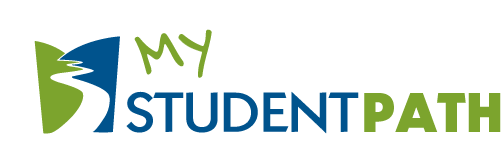Are the tradeoffs between the incredible technology smartphones allow versus the data and user behavior that is tracked worth it?
By Heather Rule
Technology so often is our friend. We can do so much with these relatively small devices known as smartphones that get carried around in back pockets or purses. Check emails, take videos and photos, post to social media, choose from tons of apps for various features. Oh, and of course send text messages and make a phone call.
With so much at our fingertips, it’s also important to be smart about how you’re using it all.
“We all need to remember that whenever we gain a benefit or a convenience from technology, we always give up an equal or greater amount of security or privacy,” said Mark Langterman, chief technology officer at Computer Forensic Services.

CONSTANT SITE OF SURVEILLANCE
Phones are a constant site of surveillance, said Munira Mohamed, policy associate with the Minnesota American Civil Liberties Union (ACLU).
“The function of a phone is that it’s kind of always tracking you,” Mohamed said, mentioning GPS location tracking that tracks cell data and Wi-Fi. “So as long as you’re using your phone, it is being tracked.”
Consumers make the mistake of downloading a lot of apps for their smartphones, click the “agree” box on the terms of conditions screen without reading them and then are still surprised to learn that things like personal and GPS information are being tracked, Lanterman said.
For students, it’s important to know about bluetooth beacons and smartphone apps on their phones; sometimes schools require downloaded apps. Mohamed recommends students turn the location and GPS tracking off. It’s worth asking questions for any app that needs to be downloaded at a school’s direction, according to Mohamed.
“Is it simply the school, are there third-party members also gaining access to that data?” Mohamed said. “And what is the real use of monitoring students constantly and amassing this huge heap of data? Does that really keep students safe?
“I would just be really interrogating reasons for why any kind of app is needed that tracks your location and seeing where you’re compromised.”
READ TERMS AND CONDITIONS
So, what exactly can smartphones track? Keystrokes, for one thing. Anything typed into emails, text messages or password boxes can be tracked. Conversations aren’t private either. Phone microphones and cameras can also be used with or without a user’s knowledge. Nearly any input a user has with their phone tends to be monitored if we give permission, according to Lanterman.
No matter what app you download to your phone, Lanterman recommends reading, “as boring as they are,” the terms and conditions to understand what information gets collected from the app that’s installed.
“I just think that it’s important for all of us to take responsibility for our own privacy, for our own security,” Lanterman said. “And that’s just not going to happen as long as we’re just clicking and downloading and installing without a second thought as to the impact to our privacy.”
As technology continues to evolve, Lanterman sees Apple taking positive steps with the upcoming version of iOS where Apple will allow users to have better control of what apps have access to which personal information.

CONSIDER CHANGING PRIVACY SETTINGS
Beyond reading the terms, phone users can also go into their privacy settings on their phones and turn off data sharing with apps where they’re not comfortable sharing their information. A lot of the potential issues with data sharing information can be nipped in the bud simply by changing privacy settings on smartphones.
A big misconception regarding smartphones and data privacy is the attitude of “It’s not going to happen to me,” Lanterman said. Who’s going to track me? Why would they bother with me?
“That’s really the wrong attitude, because hackers don’t necessarily know who you are, and to them, you could be the next big pay day, for all they know,” Lanterman said. “So I think we need to forget about this ‘it won’t happen to me’ attitude.”
WI-FI NETWORKS
Another thing to be aware of when it comes to keeping data private is Wi-Fi networks. Jumping on the public Wi-Fi network at a local coffee shop to check your bank account or pay bills probably isn’t the safest idea. The best thing to do to try and keep your data and privacy while online (smartphone or laptop) is to stay off any public Wi-Fi altogether and use your own home Wi-Fi or connect your laptop to the mobile hotspot on your smartphone.
Students are also entering a new realm with technology and smartphones in which none of their actions or communications are private anymore, Mohamed said.
“It raises questions of how does one grow and come into themselves as an adult when they’re constantly being monitored, and their life is constantly being tracked?” Mohamed said.
Overall, Lanterman believes people need to take responsibility for their own cyber security. Before even installing an app, understand what the app will do, what information it has access to or what it will request access to. He’s encouraged to see Apple proactively addressing some of these issues, giving users control of what apps can access their data.
“We need to remember that cell phones are snitches in our pocket,” Lanterman said. “We carry them around, and they will tell on us if we let them. So it’s important for us to control what we let phones say about us.”
8 THINGS YOU CAN DO TO PROTECT YOUR SMARTPHONE AND YOUR DATA
- Read the terms and conditions for apps you download on your phone to educate yourself and make sure you’re aware of what data of yours the apps have access to.
- Go under Settings on your phone, go to Privacy Settings and see what apps are accessing your phone’s microphone or keyboards/keystrokes. If you’re not comfortable sharing that information, disable it.
- If you don’t know how to access your phone’s privacy settings, Google it for the answer.
- Google is your friend. If you’re concerned or not sure about a new app you want to download, Google it to see what kind of info it might have access to on your phone before you download.
- Stay away from public Wi-Fi, especially for any online business with personal information, like online banking. Use your home Wi-Fi or connect your laptop to your smartphone’s hot spot.
- Keep your phone’s lock screen secure with a PIN code or another security feature.
- Use a private browser on your phone. One example is the free Mozilla app Firefox Focus. This blocks advertising, analytics and social trackers by default. Google Chrome and Microsoft Edge have incognito and InPrivate modes to use as well.
- Change your phone’s location settings.
- On Apple: Click Settings, go to Privacy, select Location Services, scroll down to System Services, choose Significant Locations to see the logged record of your locations, de-select this feature to turn it off.
- On Android devices: Open the App Drawer and go to Settings, scroll to Location, scroll to Google Location Settings, tap Location Reporting and Location History. Switch the control to Off. Tap Delete Location History in order to delete your device’s location cache.