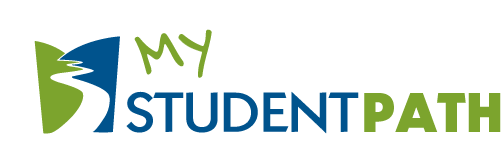GRADES: 9-12
CONTENT AREAS: Health, Advisory, English, Social Studies, Computer/IT
GOALS:
- Students to reflect upon their online identities
- Students will better understand some potential risks and benefits of their online presence
- Students will discuss their online activity with their parents
STANDARDS ADDRESSED:
- PS: C1.2 Learn about the relationship between rules, laws, safety, and the protection of rights of the individual
- PS: B1.8 Know when peer pressure is influencing a decision
- PS: C1.5 Differentiate between situations requiring peer support and situations requiring adult professional help
- PS: A1.1 Develop positive attitudes toward self as a unique an worthy person
PRIOR KNOWLEDGE:
It is helpful for instructors to have some familiarity with TikTok, Instagram, and the other online spaces where students spend much of their time. Research suggests that high school teachers could connect much better in the classroom if they had a better understanding of the online competition outside the classroom.
This is not to suggest instructors need to spend lots of time online. Before the lesson, instructors could informally survey students about the websites they visit and media they use. Instructors could put themselves in their students’ shoes and compare their online experience with that of the classroom. The point is to develop better knowledge of students’ interests to better connect with them in class, and also guide them through this lesson on online identities.
MATERIALS:
Optional: Internet access with computers, smartphones, and/or other technologies students use. This access is used to support the lesson, so the teacher may want to use a projector to show students examples of what is being talked about.
LESSON OVERVIEW:
This lesson teaches students to think critically about their online presence, and also to show their parents about some of the great online tools that could help out in life. The specific technologies used by individual students tend to vary significantly, but students on average are more familiar with social technologies than high school teachers.
The first part of this lesson teaches students how to evaluate the educational worth of an article and a website. The assignment given in class is for students to teach their parents something about a technology.
ASSESSMENT:
No specific assessment is given, but a very practical use of this lesson is to assign parents or students to use a new online communication tool that the school would like to adopt. This may include an online calendar, blog, email progress reports, and other technologies used at the school.
LESSON PROCEDURE:
1) Introduce the term “Online Identity” (10 minutes)
Ask, “If you wanted to know something about your friend and could not find them, where would you go?” Many students are likely to say they would text them or check online. Begin to create a list of all the places a person could be found online, and refine the idea of online identities. Have you ever searched for yourself online? Instructors may want to use Google to search for themselves or the school to show students how easy it is to find something.
The point of the introduction is to make it clear to all students that fail to recognize their use of online media expresses their values to others. Many teenagers have websites or social media that list favorite songs, sports teams, movies and entertainment.
These may pose little risk for students, but most are unaware that college admissions officers and employers search online to find out about applicants.
Students need to learn proper online etiquette, and accept that the content they post online may help or harm them in the real world. This lesson encourages students to become information creators and sources in a virtual world, rather than passive consumers of media and victims of fraud. Remind students that when a Instagram or Google account is open, these websites can track every page the user visits.
To transition to the next activity, ask students 3 questions:
- Where do you find your information online?
- What kind of information do you pass along to others online?
- How do you determine how valuable a website is for you?
2) Explain the task “Rate the educational value of an article” (20 minutes)
- Ask students, “How could we judge the educational value of an article or website?” No specific answer needs to be reached, but encourage them to judge the worth of the article in today’s lesson.
Then ask, “How do you know whether you learn anything when you read an article?” Help students identify specific skills they use for reading comprehension and evaluating their own acquisition of knowledge. These skills include question asking, summarizing, re-reading, forecasting, and self-testing.
Remind students that they must use all these skills as students in order to learn from an article. Only after reading the article in depth, students will be able to judge the educational value of the article for themselves.
- Distribute the article, managing your online identity, and instruct students to read the article to themselves. Students should identify the main lessons they learned from the article.
- As a class, rate the educational value of the article. Ask, “What were the primary lessons we learned by reading the article?”
Here is a list of other questions to ask the class:
- Do you think the author intended the lessons we learned?
- Did the whole class understand the lessons?
- What information is missing from the article?
- What else would be helpful to know?
- How could I find out this information and become a knowledge source for others?
- Overall, was this article informative and worth reading?
Encourage students to form their own opinions, and remind them of previous Student Paths lessons that taught them to define the criteria to evaluate high quality learning. The point of this activity is to help students think about the educational worth of activities in general, including a print article and websites.
3) Assign the task for students to teach their parents about online identities (20 minutes)
Begin by explaining to students that previous generations did not have the instant, online access to information that is available today. Many parents and adults are unfamiliar with how valuable many of these online tools can be. The homework assignment for students is for them to teach their parents something about technology and online identities.
Distribute the reproducible and explain the homework assignment to students. At home, and in person, students will talk about technology and online identities with parents and/or caring adults. Unfortunately, many parents are completely unaware of how much time their children spend online and just what their children do online.
The homework assignment is time for parents to learn about their children’s online identities. No need to snoop, just use it as an educational experience for adults and teenagers.
REPRODUCIBLE B
Dear teen and parents/caring adult,
We live in exciting times with new technologies being introduced daily, and some of them have changed our lives significantly. Consider that not many years ago there were no smartphones, and more than 20 years ago most people had not heard about the Internet.
This assignment provides time for teenagers and adults to learn about technology from one another. Please set aside about one hour to show one another around on the Internet, and take time showing one another some of the cool technologies you know how to use. The purpose of this task is for parents and students to learn something about technology.
Here are a few questions to guide conversation between student and adult about online identity:
1. Where could someone find us online? Try to list all email, social networks, personal websites, gaming networks on various platforms, etc.
2. What are the joys of being online?
3. What are the potential risks of being online?
4. Does the teen or adult have any concerns about the use of technology and online identities? Remember, these technologies are often new to everyone, and sometimes it takes a few weeks of talk and trial to find out if the technology is right for you.
5. How could we use some of these technologies to better communicate as parent and child? Specifically, how can teenagers and their parents make the best of online experiences to build better relationships in the future?
Please be advised, the purpose of this lesson is NOT to form an online identity. The fact is we all already have one, but many of us are unaware of it. You may not be able to immediately find yourself online, but you are likely to exist in many places.
Spend this time talking about the risks and benefits of various technologies used. After this assignment, both parents and students should be more informed about their own online identities.
RELATED ARTICLES:
Managing your Online Identity